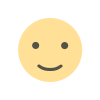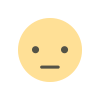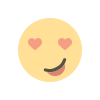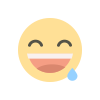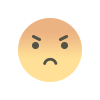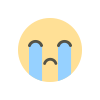3CX V18 Update Now Rolling Out
3CX V18 benefits from improved audio quality, reliability and upgraded performance. V18 also comes with improvements to MS Teams integration and support for Yealink Headsets.

Use Yealink headsets to attend to your calls. Available with the Web Client and Desktop App, the integration allows you to answer and reject calls, place on mute or hold, as well as switch between lines directly from the headset.
Professional headsets at half the price

Improvements to MS Teams integration
3CX V18 have also further improves MS Teams integration by developing new features and tweaking existing ones. With V18, when a Teams user rejects a call, the 3CX Forwarding Rules for that user are applied.
The Teams integration also offers a cost-effective alternative to MS365’s Calling Plans. 3CX provide a seamless unified calling experience both for 3CX users dialling Teams users and vice versa. Users can dial out using low cost domestic and international call rates allowing businesses to cut costs while having a much more powerful PBX to boot.
3CX Video Conference REST API
Use the 3CX Video Conferencing REST API to create, manage or delete meetings directly from MS Teams. This will enable you to integrate 3CX Video Conferencing better into your day-to-day workflow.
Single Sign On (SSO) support
It is now possible to login to the Web Client using your Active Directory, Microsoft 365 or Google account. Local active directory accounts are supported through Microsoft’s free Azure AD Connect service.
Other fixes and improvements
- Added customizable hotkey shortcuts to the Desktop App.
- Images are automatically compressed when sent to SMS/MMS or Facebook messenger.
What's Your Reaction?