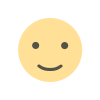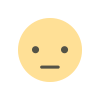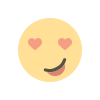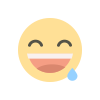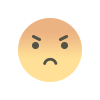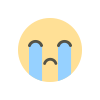Get 3CX Live Chat and Talk on Any Website
Great news for WordPress and non-WordPress website owners alike. You can now use 3CX Live Chat and Talk on any website, regardless of the content management system and even if it’s a custom developed site. It’s super easy to configure in 3 simple steps via HTML.

CONNECT WITH EXISTING AND POTENTIAL CUSTOMERS FROM YOUR WEBSITE
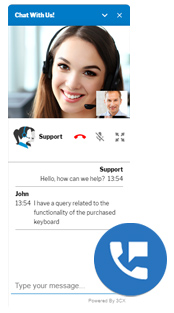 |
The 3CX Live Chat & Talk plugin allows your website visitors to chat and call your company in real-time. No need to call your 800 number – they can connect with a single click. Connect visitors to your call centre or sales team and watch conversion rates skyrocket! Calls are forwarded to your phone system free of charge using WebRTC technology. Keep all your communications on one platform and save admin time, learning curve and monthly subscriptions! Your agents will love it and so will your customers! The plugin is free, the calls and chats are free – all you need is 3CX Phone System. |
VIEW OUR DEMO VIDEO:
TURN VISITORS INTO CONVERSIONS
 |
The average website visitor will only stay on your site for 15 seconds and most websites have a 20%-40% bounce rate – that’s a lot of missed potential. With the 3CX plugin you can:
|
CHAT NOT ENOUGH? ELEVATE TO A CALL |
|
|
While there are many chat plugins available, only 3CX offers you the ability to elevate chats with your website visitors to voice or video calls – ‘cause sometimes text chat just isn’t enough!
|
|
CHAT AND CALL FROM A SINGLE INTERFACE
 |
With 3CX agents can see all communication made with a customer in one place, and your customers never have to repeat themselves again. Make your company easy to do business with.
|
READY. SET. GO!!
The setup is a simple 3 step process.
- Set required parameters:
Define the required configuration parameters in the 3CX Management Console, to open up the communication channels between the two parties - Download package, configure and customize.
Download the package, adjust the available properties and set the colors to match your corporate brand colors. - Embed in your website.
Copy the following CSS onto your website HTML content:-
<call-us style="position: fixed; bottom: 8px; right: 8px; z-index: 99999;--call-us-form-header-background:#007bc7;--call-us-header-text-color:#ffffff;--call-us-form-height:470px;--call-us-form-width:250px;" phonesystem-url="https://{sub-domain-here}.3cx.co.uk/" party="livechattest" allow-call="false" allow-video="false" authentication="name" invite-message= "Hello! How can I help you?" operator-name="Support" allow-soundnotifications="false" enable-poweredby="false" ignore-queueownership="false" show-typing-indicator="true" auto-focus="true" enable-onmobile="true" popout="true" window-title="Contact Us" show-operator-actual-name="true" animation-style="none" minimized="false" minimized-style="bubble"> </call-us> <script src="https://{sub-domain-here}.3cx.co.uk/callus.js" charset="utf-8"></script>
-
- Then replace the {sub-domain-here} with your 3CX sub-domain - contact Flip Connect Support for more information.
CUSTOMISE AND CONFIGURE
3CX Live Chat and Talk allows you to configure it to best suit your business needs and culture. You can set a custom greeting message, customize your agents’ names, enable and disable calls and video and much more.
For more detailed instructions and customizations, read our installation guide.
If your website is hosted on WordPress, you can simply install the WordPress plugin, check this guide.
What's Your Reaction?